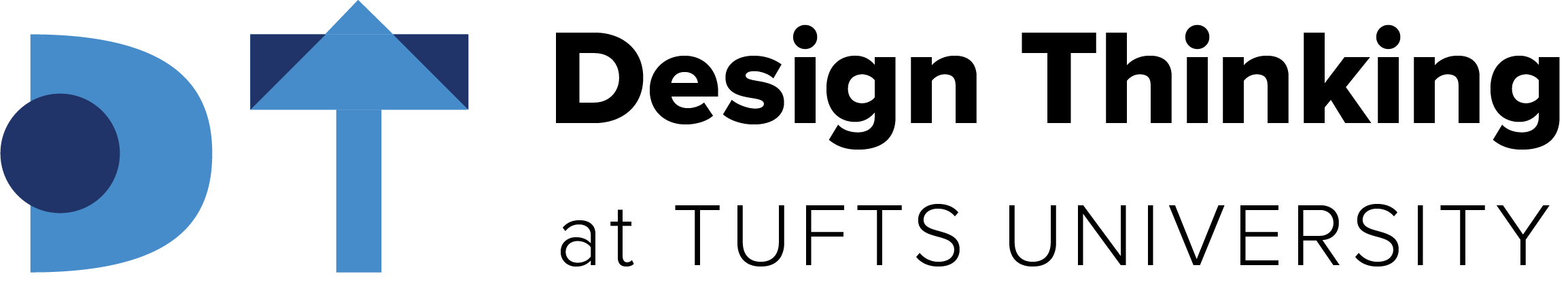Useful for gathering a large amount of user data without needing to dedicate hours of time to contacting each person individually, Surveys are a powerful tool in the Design Thinking process. Surveys are also a great way to get pre-workshop ideas, live feedback in the session, and post-workshop feedback.
Design Phase: Investigate
Facilitator: 1-8
Activity Group: As many as needed
Time: N/A
Materials: Survey tool: Forms, Qualtrics, etc.
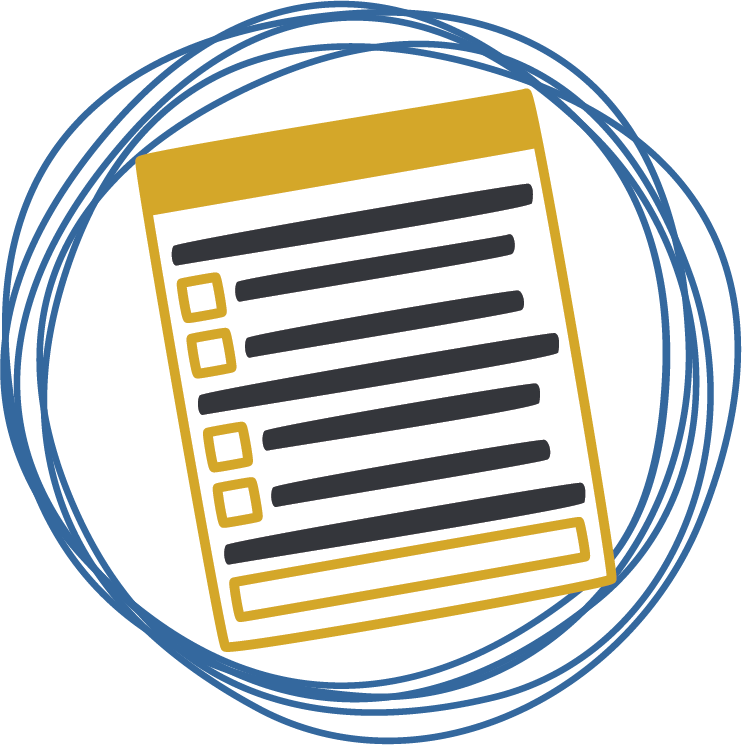
Before the Activity
As a group, think through what kinds of information you're looking to get from your Survey and which people you want to hear from. Document the survey's goals and use them as a filter for any questions that are created.
If you're looking to compare metrics or do benchmarking, you'll want to build in multiple choice and likert scale questions. If you're looking for sentiment and feedback or user stories, you'll want to include open text fields or the option to add an "other" to a multiple choice. Build out your survey in a shared document that lets the whole team review and edit.
Define your audience and check to make sure you've got the right scope. Is your audience too big ("Everyone in the United States ages 18-99") or too small ("18 year old freshman in the engineering school that have completed an AP Calculus course in highschool"). Once you have the right group of people determined, find the best way to reach them with your survey: email, Teams, link in a meeting.
During the Activity
Build the Survey in the tool of your team's choice and deliver it to your audience. In your message, make sure to give a timeframe that you want people to respond in. One or two weeks is usually plenty of time for people to respond without putting your work on hold.
After the Activity
Gather the team and review the results. What "ah-ha!" moments do you have? Does any of the data stand out? Go against your assumptions?
It may be helpful to run an Affinity Cluster activity to make sense of the data, especially if you have a lot of text-based responses.