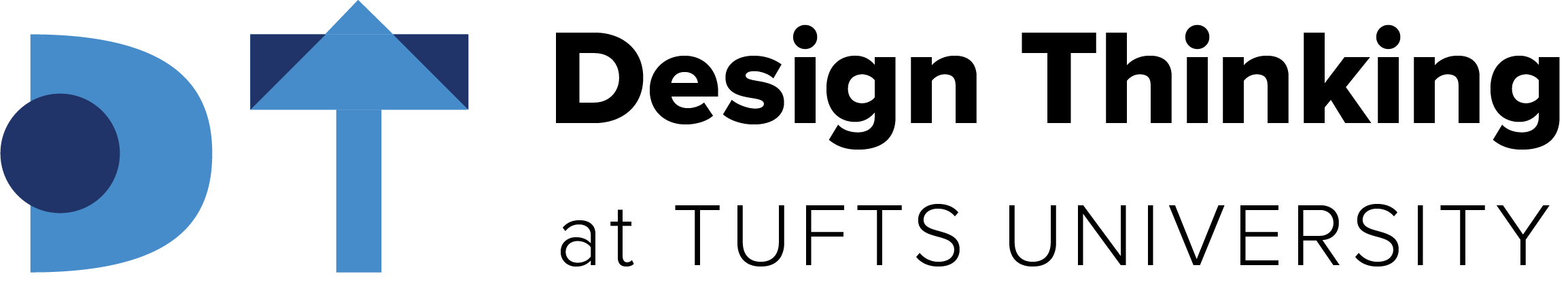Needs Statements are an excellent way to put the focus squarely on your users by figuring out what they need, and why they need it.
Design Phase: Interpret
Facilitator: 1
Activity Group: 4-8
Time: 30 Min
Materials: Sticky notes and markers, Whiteboard Virtual Whiteboard

Before the Activity
Gather information on your users, either through surveys, interviews, or other design research methods. Don't rely on your assumptions! Strong Needs Statements require a solid understanding of the project's users.
Share out the user information with your team and the activity group before you run this session. Having everyone on the same page will make for a smooth activity and great results.
During the Activity
Start out with by writing the Needs Statement prompt on the board:
Our users need a way to do something to address the need so they can benefit to the user.
Fill in the user section with the people you're solving for. Then, taking the information you know about those users, have everyone come up with ideas around what the actions and benefits are that the users are looking for. Do this part silently, with everyone posting as many ideas as possible, one per sticky note. This can usually be about 10 minutes.
Pro tip: Avoid having any of the actions be solution focused, with things like features or tech-based solutions. Words like "click" or "dashboard" show the idea is solution-focused and not user need focused.
Once the ideas are out there, start grouping the ideas to get themes of needs and benefits. Plug the themes into the Needs Statement prompt to build out a few statements that highlight the users needs and benefits they're looking for.
After the Activity
Record the Needs Statements and keep them in a shared location. Refer back to them regularly to make sure the project is still solving the right problems for your users.