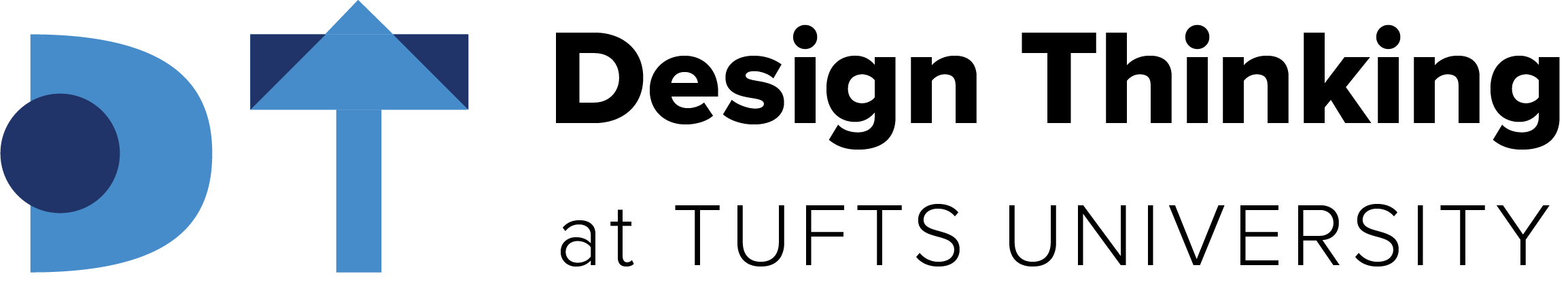Many Design Thinking methods end with Affinity Mapping as a way to make sense of the information gathered. It's a great way for you, your team, and your stakeholders to find themes that will drive the project forward.
Design Phase: Ideate
Facilitator: 1
Activity Group: 4-8
Time: 20 Min
Materials: Sticky notes and markers, Whiteboard, Virtual Whiteboard

Before the Activity
Have all the information or key findings that you've gathered from previous activities up on a physical or virtual whiteboard, one idea per sticky note. This makes it easy to move the ideas around and find which ones fit together.
During the Activity
Gather the group and give a refresher of what ideas you're going to be clustering. Then, start scanning the ideas and start putting similar ideas next to each other.
Pro tip: Remind the group to approach this activity without any pre-made categories or themes in mind. Don't try to fit ideas into boxes, instead use the ideas to make the boxes.
Once a group of 3 or more sticky notes form, give it a title. Continue grouping stickies until all the sticky notes are in groups with titles for the cluster. These titles are your themes! Don't be concerned if there are a couple of ideas that didn't end up in a group, there are always a couple of one-offs.
With your new themes formed, take another look at the board. Evaluate the sticky notes in each theme and ask the group:
- Is there a group that's too big and needs to be broken up to be more descriptive?
- Are there similar groups that could be combined into one theme?
- Are the one-offs actually isolated? Could they fit somewhere well?
Make any last adjustments necessary to get a solid set of themes from the ideas on the board.
After the Activity
With all the themes laid out on the board, organize them into an easy-to read format and share out with the group.
If you are looking to go a step further, cluster the themes into similar categories and use these categories to write out insights that can be used to guide the project.